How to Increase RPM Youtube Adsense
How to Increase RPM Youtube Adsense
Do we need more topics on Youtube Adsense? as per my knowledge, it is not required. As you and I are searching for queries like how to increase Adsense RPM on Youtube Ads and How to earn money with small traffic. Everybody expects this.
Youtube RPM
Revenue per thousand impressions (RPM) doesn't represent how much you have actually earned; rather, it's calculated by dividing your estimated earnings by the number of page views, impressions, or queries you received, then multiplying by 1000. Formula: RPM = (Estimated earnings / Number of page views) * 1000.
What is RPM on Google AdSense
Page revenue per thousand impressions (RPM) is calculated by dividing your estimated earnings by the number of page views you received, then multiplying by 1000.
You can ask me, how to create Google Adsense Account for Your Youtube Channel, Techniques to improve Youtube Adsense Revenue, and increasing youtube Adsense CPC, RPM, and CTR, etc.
According to my opinion, there are only two ways to increase Youtube RPM.
Simple and Valuable Suggestions for increasing RPM
First of all, use Google Keyword Planner Tool to research for the targeted niche of your videos. Choose the High suggested Bid Keywords, based on that keyword, create a quality useful video for targeted Youtube visitors. Learn, How to use the keyword planner tool to use the most demanded Keywords.
- Create videos which viewers are searching on Youtube for their requirements, so They will like creative and practical videos to learn something themselves.
- Post videos regularly, don't give 2 to 3 weeks breaks between each video, update the youtube channel with new videos.
- Practical videos attract visitors who will come again and again to see your videos, thus your channel will be popular in a short time.
- Don't create copyrighted videos that will reduce your channel Brand.
- Write well and better understandable descriptions and titles for SEO.
- Create reasonable and attractive thumbnails for your Youtube Videos.
- Shorter videos are most powerful to increase views count, because, viewers can watch your videos without boring continuously.
- Create playlists with different categories, because the viewer can watch their required video by choosing from the related category.
- Ask the Youtube public to comment and feedback in future videos
- Promote your videos on social media accounts like Facebook and Twitter etc.
- Write meaningful video tags to attract higher value ads.
Block Low CPC Ads to increase Youtube Earnings
This is the second Preferable way to increase the RPM of Adsense, follow these below steps to Block Low CPC Ads.
Go to Youtube Google Adsense Account and Log in. from the Adsense Dash Board, click on the Allow and Block Ads option, Find the bad Optimized Ads Domains or Keywords and Copy them.
Now, Go to the Keyword Spy website, enter domain or keyword, check whether it High CPC or Low CPC advertiser, if it is a Low CPC ad, then go back to Adsense Account, enter that domain inbox and Click on the Block URLs Button. or you can check them in Ad reviews center Tab.
Another way to find Low CPC ads, go to google, in the search box, enter low CPC domains in 2017
Google will show you Low RPM ads in results and copy all, Block them in your Adsense Account.
Other than the above tips, there is no option to increase your Youtube Revenue. I know you can find many videos and articles about RPM but no one helps you until you create reliable Traffic for Your Channel.
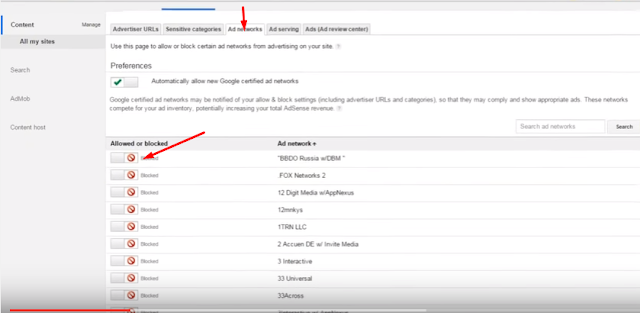
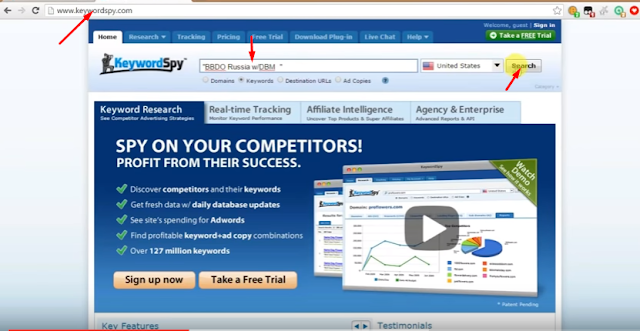
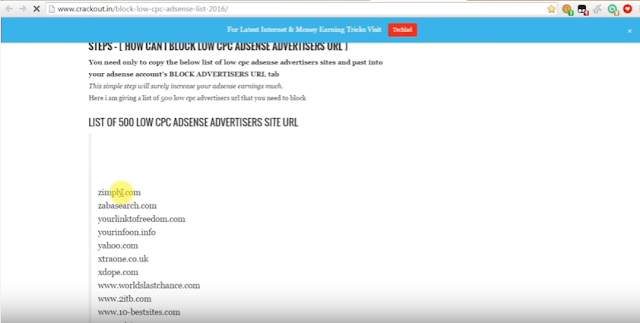






ReplyDeleterémunération youtube
Rémunération Youtube - Si tu veux gagner de l’argent avec compte youtube. Cash-on-Youtube peut vous aider pour gagner de l’argent sur internet de un compte youtube.
http://cash-sur-youtube.com/remuneration-youtube-et-salaire-youtubeur/
I really enjoyed
ReplyDeleteGoogle Ads is the best way to reach the audience you want.
ReplyDelete